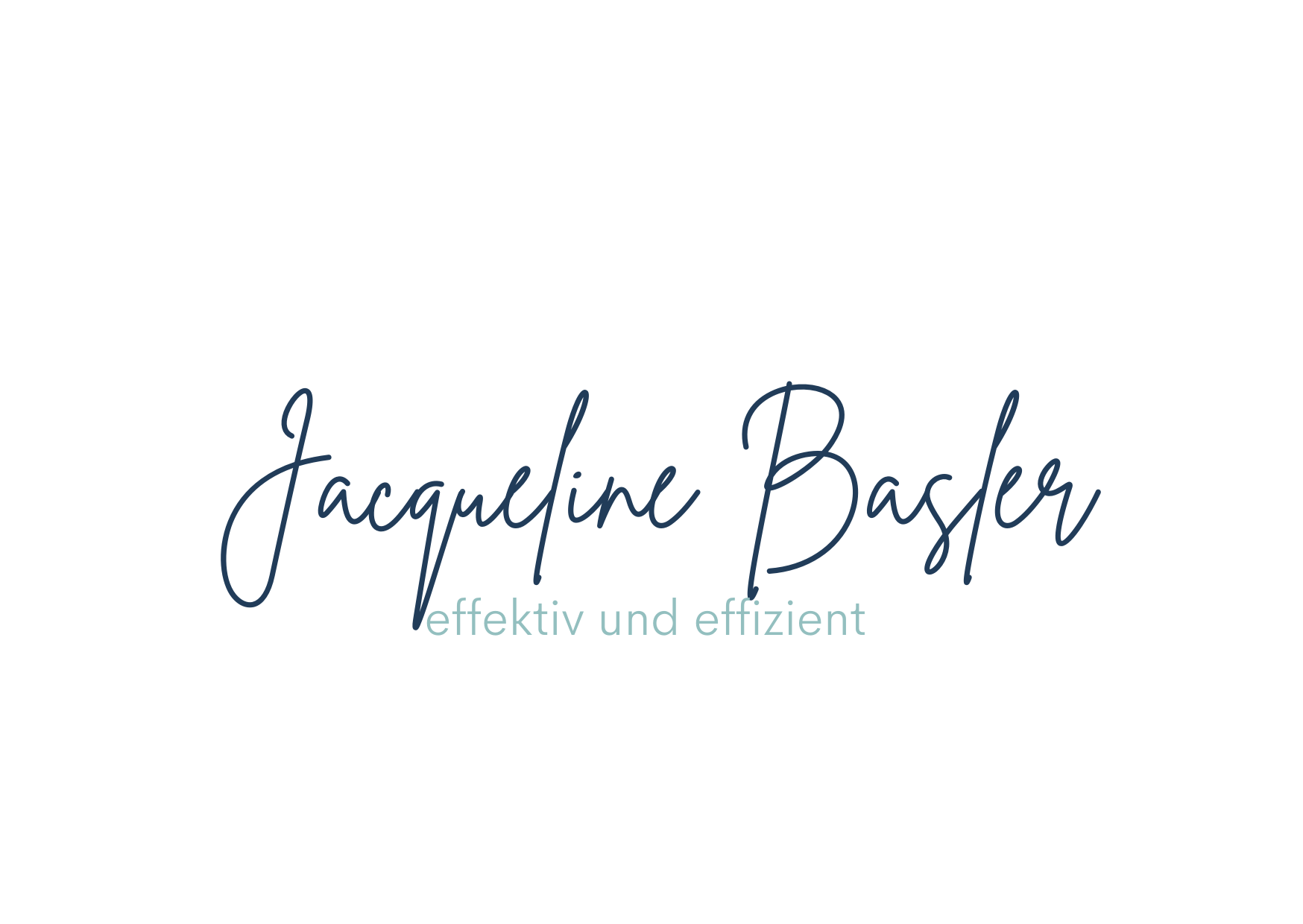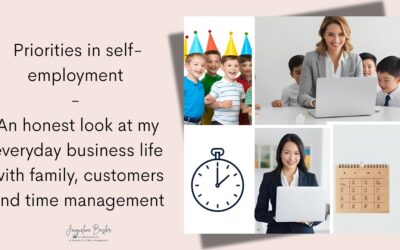Creating secure passwords – but how?
Hand on heart: How do you handle your passwords? Do you have a separate, secure password for every login? Or are you more of a “same everywhere” or “I just always request a new one” team?
Don’t worry, you’re not alone. Many of my customers don’t save their passwords anywhere – not even in an Excel spreadsheet. Some even send me their passwords via WhatsApp, Messenger or email (please don’t!). And every time they want to log in somewhere, the drama begins:
“What was my password again?”, ‘Oh, I’ll just make a new one.’, ”Oh no, I just changed the password – where did I put it?!”
Does this sound familiar? Then it’s high time for a solution that makes your life easier and more secure: a password manager!
In this article, I’ll show you why Google and Safari are not a good choice as a password manager and what risks are associated with them. You’ll find out how a password manager can make your life easier by securely storing all your passwords and saving you the stress of forgotten logins. I’ll also introduce you to three popular tools – 1Password, Bitwarden and heylogin – and explain which one best suits your needs.
Are you ready to leave the password chaos behind? Then let’s get started!
1. Why browsers (Google, Safari) are not good password managers
Many people use the built-in password-saving feature in Google Chrome or Safari because it’s convenient: the browser asks if it should save the password and automatically fills it in during the next login. Sounds handy, right? Unfortunately, this isn’t a secure solution.
Lack of security: Easy target for hackers
Browsers usually store passwords locally on your device – often without the same strong encryption used by dedicated password managers. If your computer or smartphone is infected with malware, hackers can easily access the stored passwords. Phishing attacks are also a big threat: a fake browser popup or a manipulated website can trick your browser into giving away your login data.
Tied to your browser: What happens when you switch?
If you’re using Google Chrome or Safari, your passwords are locked into that one ecosystem. If you switch browsers or use different browsers across devices, it quickly becomes inconvenient. Password managers, on the other hand, are cross-platform – whether you’re on Windows, Mac, iOS, or Android.
Missing advanced security features
Google and Safari don’t offer comprehensive password checks to alert you if your login credentials have been exposed in a data breach. They also lack secure password sharing options for teams or families. A true password manager not only stores your passwords but also monitors their safety and reminds you to update them regularly.
So hands off browser-based password managers! While they can store passwords, they don’t provide the protection and features of a proper password manager. If you truly want to stay secure, opt for a professional solution like 1Password, Bitwarden, or heylogin.
2. What a Good Password Manager Should Offer
A good password manager shouldn’t just store your passwords – it should make your life easier: secure, reliable, and user-friendly. But what really matters? Here are the key features every password manager should have:
End-to-end encryption: Your data stays yours
A password manager stores all your login credentials in one place – that’s why it’s crucial that only you can access them. Good password managers use end-to-end encryption, meaning:
⇒ Even the provider cannot see your passwords.
⇒ Passwords are decrypted only locally on your device.
⇒ No access by third parties – even in the case of a data breach.
Browser-based password tools don’t offer this level of encryption, which makes your data more vulnerable.
Cross-platform use: Access your passwords on all your devices
Whether you’re working on your laptop, using your smartphone, or browsing on a tablet – a password manager should securely sync your passwords across all devices.
⇒ Supports Windows, Mac, iOS, and Android
⇒ Works with different browsers (Chrome, Firefox, Edge, Safari)
⇒ Syncs your data securely in real time
Browsers usually store passwords only within their own system – switching can become an issue. A real password manager stays independent and flexible.
Password generator & autofill: Never use weak passwords again
A secure password should be long, random, and unique. But let’s be honest: no one can remember something like “K7d$X!fG8n#2Pq” – and that’s exactly where a password manager helps:
√ Automatically generates strong passwords using letters, numbers, and special characters.
√ Stores them securely so you don’t have to remember them.
√ Autofills login forms so you can log in with a single click.
While browsers also offer autofill, they don’t provide the same level of security and flexibility as specialized tools.
Security checks & dark web monitoring
Many password managers regularly check whether your stored passwords are still secure or have been exposed in a data breach. If so, you’re immediately alerted and can quickly update your password.
Some providers (like 1Password) even offer dark web monitoring to check if your login credentials are being sold online. This gives you a head start in protecting yourself.
Two-Factor Authentication (2FA) for extra security
Even the best password manager is only as secure as your master password. That’s why it’s important to enable two-factor authentication (2FA) to add an extra layer of protection. This means:
♦ You’ll need a second form of confirmation, e.g. via app or SMS, in addition to your password.
♦ Even if someone learns your master password, they still can’t log in.
Modern password managers like 1Password, Bitwarden, and heylogin support 2FA and even offer built-in 2FA codes for other logins.
So what makes a good password manager?
A good password manager should be secure, cross-platform, user-friendly, and flexible. It must offer more than just password storage – it should protect you from breaches, generate strong passwords, and simplify your daily life.
3. Comparison: 1Password, Bitwarden, and heylogin – Which One Is Right for You?
There are tons of password managers on the market, and choosing one often depends on your personal needs. I personally used LastPass for a long time, but after repeated data breaches, I had to look for a better alternative. Today, I use 1Password for both work and personal use – and it’s been a real game changer!
I especially love the family feature: each family member has their own space, but we can securely share specific passwords – for streaming services, online shops, or insurance accounts, for example.
Which password manager suits you best?
➡ 1Password → Ideal for families, businesses, and anyone looking for a secure, well-thought-out solution with password sharing.
➡ Bitwarden → Perfect for open-source fans who want a budget-friendly, secure, and transparent solution.
➡ heylogin → Great for those who want to work without a master password and prefer the simplest possible experience.
In the end, it’s all about what you need: a family-friendly solution like 1Password, an affordable open-source option like Bitwarden, or an innovative, password-free approach like heylogin.
4. Conclusion: Your Next Step Toward Password Security
The first step is always the hardest – but it’s worth it! The era of Excel sheets, sticky notes, and “Oh well, I’ll just click ‘Forgot password’ again” is over. Welcome to the digital age, where a password manager not only makes your life easier but also reliably protects your most sensitive data.
Still, many people use the same password for multiple logins because it’s more convenient – or don’t save their passwords at all and just request a new one each time. Some even send me their passwords via WhatsApp, Messenger, or email. That’s exactly what makes it so easy for hackers!
With a secure password manager like 1Password, Bitwarden, or heylogin, you can:
♦ Create strong, unique passwords for every account.
♦ Store your passwords securely without needing to remember them.
♦ Log in automatically without typing usernames and passwords every time.
♦ Share passwords safely with family or team members – no risk involved.
♦ Sync your passwords across all devices – whether it’s your laptop, smartphone, or tablet.
It might feel unfamiliar to switch from sticky notes or browser-based storage to a professional password manager. But trust me – once you’ve tried it, you’ll wonder why you didn’t do it sooner!
Now it’s your turn! Choose the password manager that suits you, set it up, and make your digital life more secure, relaxed, and efficient.
Still unsure? Check out my video – I’ll show you step-by-step how to get started right away!
How do you currently manage your passwords? Are you already using a password manager, or do you still have questions? Share your thoughts in the comments – I’m curious to hear your experience!
How do you delegate effectively? (Without loss of control & chaos)
Many self-employed people are reluctant to hand over tasks – often out of fear that it will make more work than it saves. You may be familiar with thoughts such as “By the time I’ve explained this, I can do it myself” or “What if it doesn’t get done as well?” But the truth is: Not delegating costs you more in the long run – time, energy and growth.
The key to successful collaboration lies in clear communication, realistic expectations and the right tools. It’s important that you don’t just “get rid of” tasks, but consciously hand them over so that your business is truly relieved.
![]() Tip: Start with a small, clearly defined task and test the collaboration with a short briefing. This will help you gain trust and learn to relinquish control.
Tip: Start with a small, clearly defined task and test the collaboration with a short briefing. This will help you gain trust and learn to relinquish control.
⇒ In my article Effective delegation for the self-employed, I show you step by step how to delegate tasks smartly without getting into chaos. Delegating is a process that you will get better at over time. As soon as you realize how much freedom it gives you, you’ll wonder why you didn’t start earlier.
Typical mistakes when building a team – and how to avoid them
Building a team can take a huge load off your business – if you do it right. However, many self-employed people make typical mistakes that cause frustration or ruin the hoped-for effect. You may already be familiar with some of these challenges or have experienced them yourself.
“I should have started earlier…”
Many people wait far too long before seeking support. Only when they are completely overloaded do they seek help – but then they don’t have the time to train someone properly. In the end, everything is left up to them and the thought “It’s quicker if I do it myself” is (unfortunately) confirmed.
♣ Better: start with small tasks before you get completely bogged down in chaos. Even a few hours a week can make a big difference.
“Why doesn’t anyone understand me here?”
Unclear briefings are one of the most common mistakes. If it’s not clear exactly what needs to be done, you often don’t end up with the desired result. Then there are endless queries or – even worse – the task is implemented completely differently than intended.
♣ Better: take a few moments to clearly formulate expectations. A simple structure is: What exactly should be done? By when? Are there templates or examples? The more precise, the fewer misunderstandings.
“Actually, I wanted to save time…”
Some self-employed people hand in tasks but can’t let go. They check every detail, make corrections and end up spending more time checking than they did on the actual task. This feels more like extra work than relief.
♣ Better: ask yourself: Is the result good enough – even if it wasn’t done exactly the way I would do it? Delegating doesn’t mean that everything runs exactly as before – but that you gain more freedom.
“Oops, that was probably the wrong person…”
It happens quickly: you bring someone into the team but realize after a short time that it doesn’t fit. Maybe they don’t have the necessary experience, the way they work doesn’t harmonize or the expectations were different from the start.
♣ Better: Test the collaboration with a small task before you make long-term plans. This will give you a feel for whether the person is really a support for you.
“I actually wanted to be relieved, now everything is even more complicated…”
A common mistake: too much is handed over at once. If you try to outsource large areas in the shortest possible time, it can quickly become chaotic – for you and your team member.
♣ Better: Start with a single task. Let it settle in, gain confidence in the process and then gradually expand.
Your team building will be as good as you manage it – mistakes are part of it, but many can be easily avoided. It is crucial that you don’t see team building as a one-off task, but as a process that develops over time. Start small, learn what works for you and allow yourself to let go step by step. Building a strong team is one of the best decisions you can make for your business. If you avoid the most common mistakes, you will save yourself a lot of stress and can really benefit from your support.
Your first step: How to start building your team now
I regularly call on freelancers or VAs for support when I realize that a task is slowing me down or I’m getting stuck. Instead of spending hours teaching myself everything, I hand over individual tasks. This not only saves me time, but also often produces better results.
Maybe you’re at a similar point right now. You know that you want to be relieved, but the thought of giving up control or training someone else is still holding you back. That’s why it’s important to start small.
Here are three simple steps you can take to get started right away:
1️⃣ Look at your to-do list and highlight an activity that you would like to delegate first. Choose a task that takes a lot of your time but doesn’t necessarily have to be done by you.
2️⃣ Decide what kind of support you need. Do you need someone for a single project (e.g. a freelancer for your website) or rather long-term relief (e.g. a virtual assistant for your back office)?
3️⃣ Start with a test run. Search specifically for a person for this one task – via recommendations, networks or platforms. Assign a small, clearly defined task and observe how the collaboration works.
![]() Tip: Don’t wait for the “perfect” moment – it won’t come. Just start with something small and build up gradually.
Tip: Don’t wait for the “perfect” moment – it won’t come. Just start with something small and build up gradually.
Let’s start together – with my welcome package
If you’re still unsure about the best way to start building your team, I offer you the opportunity to give it a try. With my welcome package, you can test our collaboration over 3 or 5 hours – without any long-term commitment. This will give you an immediate feel for how it feels to hand over tasks and the relief you gain from doing so.
⇒ Interested? Then let’s talk! Book a free consultation here and together we’ll find out the best place to start: Book an appointment here
Conclusion: team building is a process – and you can start it today
Nobody builds a complete team overnight. But if you take the first step now, you will soon realize how much easier and more productive your business will become. Start small, delegate consciously and enjoy the relief – your future self will thank you for it.
About the author
I am Jacqueline, a self-employed virtual assistant, family manager and until recently a student on a distance learning Bachelor of International Management program.
During my time as an executive assistant, I realized that I like planning, organizing and structuring and that I have a talent for making other people’s lives “administratively” easier.
My mission as a VA is to give my clients more freedom, ease and time through my support – for a better work-life balance!
I am structured and organized and always have a smile on my face. I can familiarize myself with new software and systems very quickly and not only think about processes, but also like to develop them further (with you).
If you would like to know more about my background and my WORK – LIFE – BALANCE, please have a look at the page That’s me!over